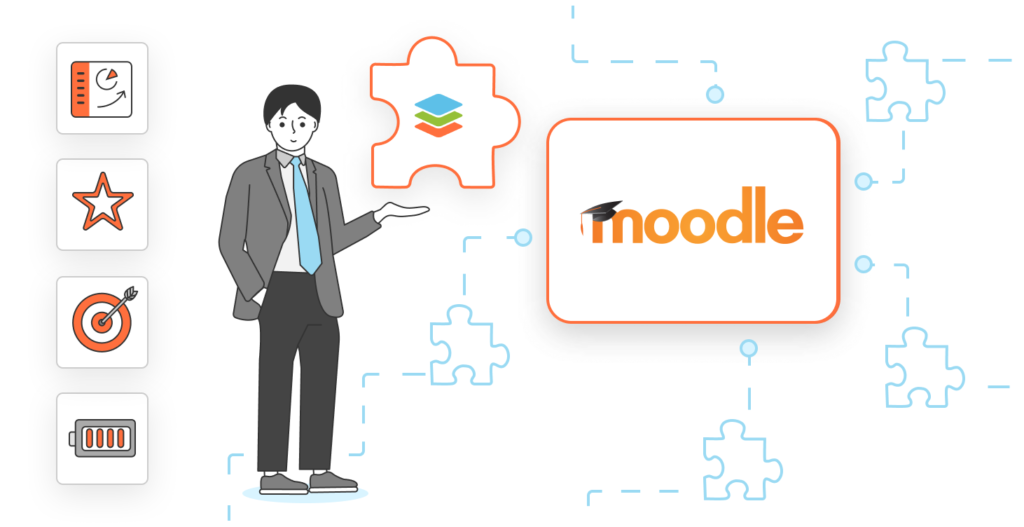
Proctoring Pro
Our Moodle Proctoring Plugin takes online exam security to the next level by incorporating advanced features that ensure a secure and trustworthy examination environment. With a focus on capturing user images, preventing unauthorized access, and generating detailed proctoring log reports, this plugin is designed to provide comprehensive proctoring capabilities for your Moodle quizzes and exams.
Our Offered Services
Take a look at our offered services
Our proctoring plugin allows for real-time image capture of users or students via their web cameras. This feature ensures the identity verification of the test-taker and adds an extra layer of security to the examination process. By capturing images during the quiz attempt, administrators can verify the authenticity of the student taking the exam.
To prevent users from attempting the quiz without enabling the camera, our plugin enforces webcam usage. Users will be required to grant camera access before proceeding to the quiz, ensuring that their images are captured during the examination.
Our proctoring plugin generates a detailed proctoring log report with extensive search facilities. Admins can easily search for specific events, actions, or users during the quiz attempt, facilitating quick and efficient examination review and analysis.
Our plugin continuously monitors webcam activity during the entire quiz attempt. It can detect if the webcam was enabled for the entire duration of the test, ensuring that no attempt is made to disable the camera during the examination.
In addition to webcam usage, our proctoring plugin actively monitors user activity throughout the quiz. It can detect if the user switches to any other application or tab, providing insights into potential cheating behaviors.
To maintain exam integrity, our plugin can detect if the screen was resized or if any copy-paste actions occurred during the quiz attempt. These features help identify suspicious behavior and maintain a secure examination environment.


