Proctoring Pro for Moodle
Proctoring Pro for Moodle plugin is a quiz access plugin to capture a user’s picture via webcam to identify who is attempting the Moodle quiz. It will capture the picture of the user’s webcam automatically every 30 seconds and store it as a PNG image. Admins can analyze the image of students after exams for verification using AWS Face Recognition / BS Face Matching API.
Key Features
Webcam Image Capture for Users
Capture user images via web camera for seamless identification.
Webcam Activation and Activity Detection
Enforce webcam activation to access quiz and continuously monitor.
Managing Webcam Images in Moodle
Store PNG images in Moodle data for easy individual or bulk deletion.
Comprehensive Proctoring Log Report
Generate detailed proctoring log report with efficient search facilities.
Customizing Image Parameters
Configure image size and capture interval for your specific needs
Face Recognition Services
Validate users via AWS/BS Face Match API, comparing images to admin-uploaded ones.
User Activity Monitoring
Detect if user has moved to any other application or tab
Comprehensive Admin Report
Detailed admin report of every event log and webcam images
Automatic Screen Resize Detection
Detect and log user-initiated screen resizes for comprehensive activity monitoring.
Clipboard Activity Detection
Track and log copy-paste activities for thorough user behavior analysis.
Continuously Monitor F12 Key Presses
Monitor and log F12 key presses for user activity tracking.
Admin Summary Activity Report
Comprehensive admin report, highlighting key insights.
Payment Method
Item details
Release Version
1.2.45
Plugin type
quizaccess_proctoring
Moodle Versions
3.7, 3.8, 3.9, 3.10, 3.11, 4.0, 4.1
Release Date
July 2023
Browsers
Chrome 53*, Edge 12*, Firefox 36*, Opera 40*, Safari 11, Chrome Android 53*, Firefox Android 36*, Opera Android 41, Safari iOS 11, Samsung Internet 6.0, WebView Android 53
Features Details
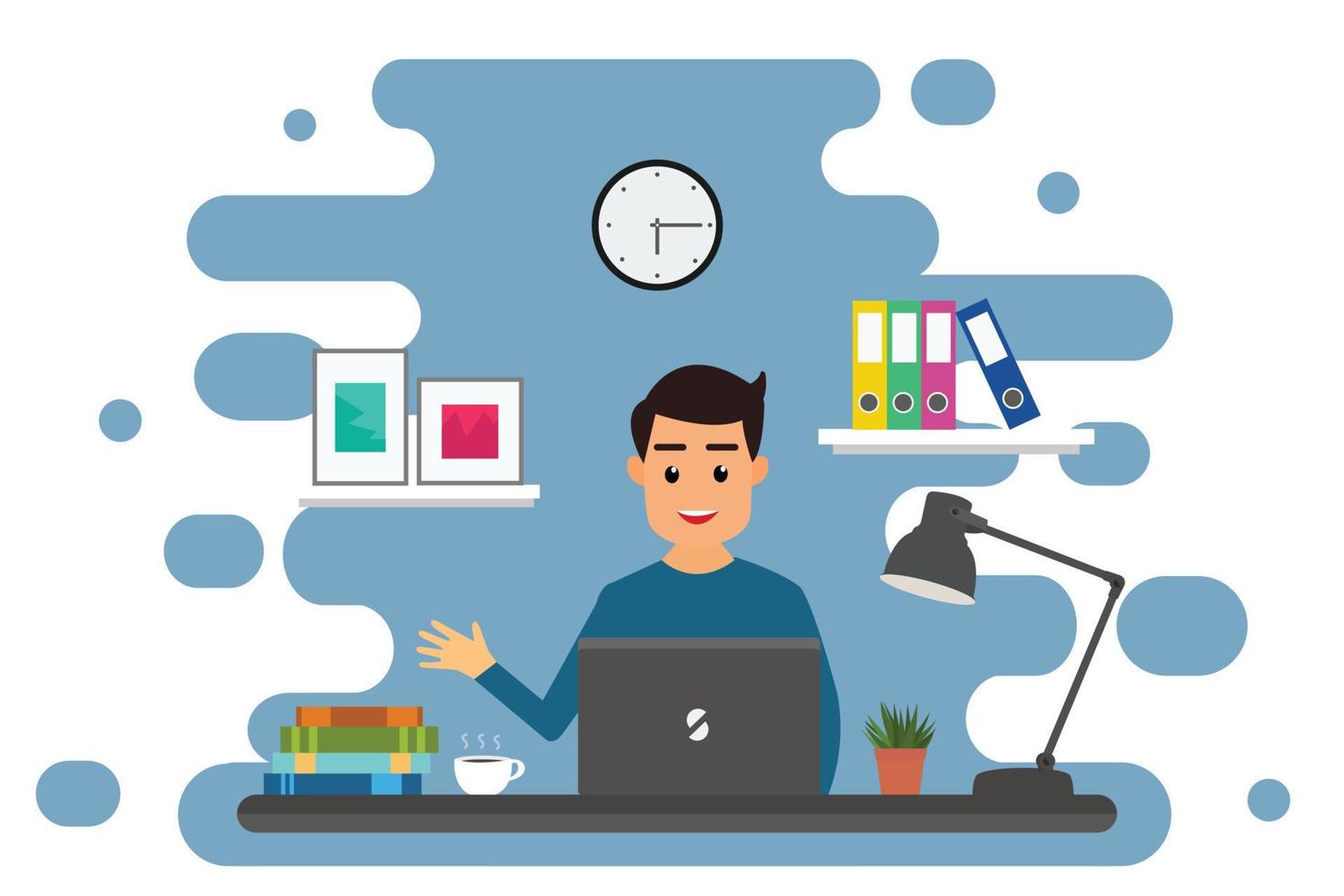
Webcam Image Capture for Users
The Webcam Image Capture Moodle Plugin transforms virtual education by fostering personal connections through webcam-captured student images, boosting engagement. It ensures academic integrity by verifying student identities during assessments, prioritizing honesty. With ethical image use and privacy safeguards, this plugin reshapes online learning by blending heightened engagement with unwavering integrity.
Webcam Activation and Activity Detection
Ensure quiz integrity with Camera Activation Requirement, compelling camera activation before quiz access to deter cheating and ensure privacy. Continuous Webcam Monitoring enhances identity verification by tracking uninterrupted camera usage during assessments. Elevate credibility, discourage aid, and fortify academic integrity for transparent online testing. Empower authentic learning and enhance education’s quality collaboratively.


Managing Webcam Images in Moodle
Introducing streamlined Moodle image storage: Small PNG image storage. Store images effortlessly as compact PNG files in Moodle data. Admins and users can delete images individually or in bulk, optimizing data management. This approach maximizes resource efficiency and offers flexibility for stored content control.
Comprehensive Proctoring Log Report
Introducing the Proctoring Log Report with Search Facilities—an advanced feature offering comprehensive oversight. Generate detailed reports effortlessly, empowering administrators to swiftly search, filter, and retrieve specific proctoring activity data. Streamline record-keeping, enhance assessment integrity, and simplify administrative tasks with this powerful tool.

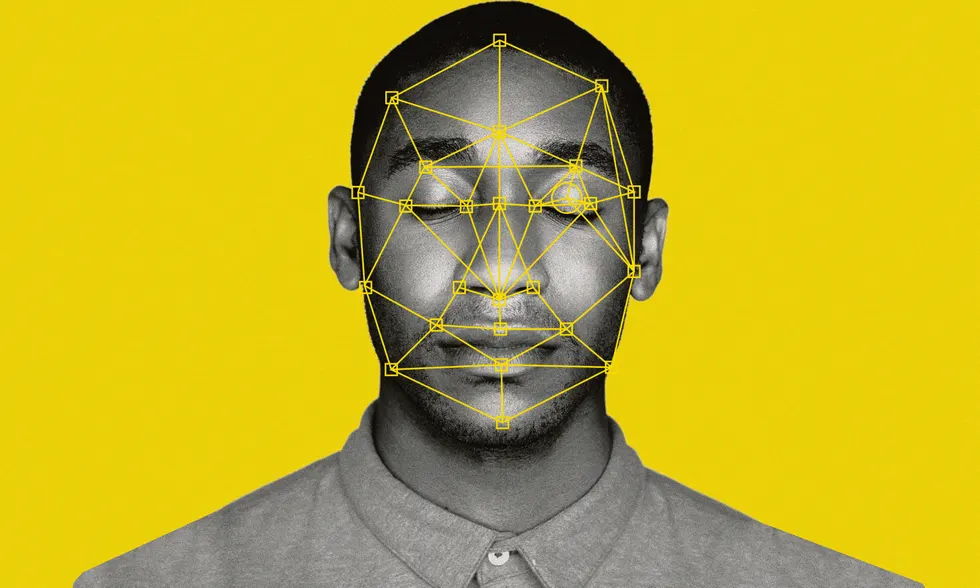
Customizing Image Parameters
Introducing Image Size and Capture Interval Configuration—a personalized control feature. Tailor webcam image settings to your preferences by adjusting dimensions and intervals, offering flexibility in engagement and assessments. Fine-tune parameters to align technology with your objectives seamlessly. This empowering capability ensures optimal results and a perfect fit for your specific needs.
Face Recognition Services
Integrate AWS Face Recognition for robust user image validation, ensuring secure access via precise matching with administrator-uploaded images.
Utilize the BS Face Match API for efficient user image verification. Tailor its adaptable matching algorithms to optimize seamless and effective authentication, meeting specific security needs.


User Activity Monitoring
Introducing vigilant Application and Tab Monitoring—an advanced feature detecting user navigation beyond assessments. Safeguard focus on the evaluation interface, enhancing integrity for fair results. This proactive measure ensures an uninterrupted, controlled environment, elevating your assessment system against unauthorized navigation and promoting fairness.
Comprehensive Admin Report
This comprehensive tool provides administrators with profound insights into user activity. Leverage event logs and webcam images for a holistic view of interactions, enhancing administrative control. Elevate platform management by utilizing these reports for meticulous analysis and informed decision-making, ensuring an optimized and effective learning environment.

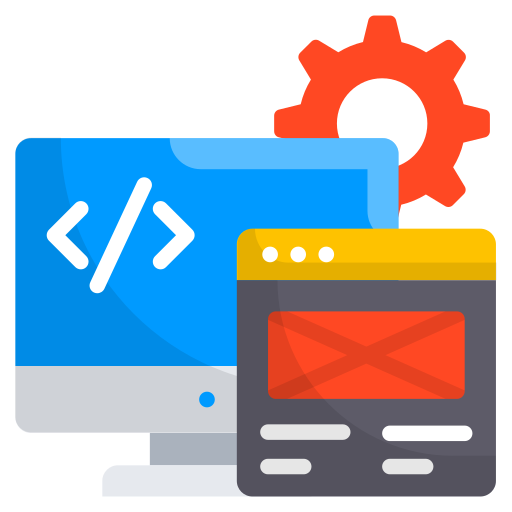
Automatic Screen Resize Detection
Introducing Screen Resize Detection for assessment integrity. This feature vigilantly monitors screen dimensions, instantly alerting to resizing attempts. Prevent unauthorized adjustments and elevate evaluation credibility. Ensure a secure, consistent testing environment with this proactive measure, reinforcing assessment integrity effectively.
Clipboard Activity Detection
Anti-Copy & Paste Detection. This feature actively monitors for any copying and pasting actions during assessments. By preemptively identifying such attempts, it fortifies assessment integrity, ensuring originality and honest participation. Elevate the reliability of evaluations through this proactive measure against unauthorized content duplication.


F12 Key Press Detection
F12 Key Detection. This feature actively tracks any pressing of the F12 key during assessments. By preemptively identifying such actions, it bolsters the security of evaluations, preventing unauthorized access to browser tools. Elevate assessment integrity with this proactive measure against potential cheating through shortcut keys.
Admin summary report
Admin Summary Report. This feature delivers a concise overview of key insights for administrators. Condensing essential data into a streamlined format, it enables quick analysis and informed decision-making. Elevate administrative efficiency with this feature that empowers efficient management and response.

FAQ's
From the settings of the proctoring plugin, there is an option for uploading user images.
Check whether the credentials for the face match methods are correct and the user’s image is uploaded by the admin.
No, only admins can access.
Please contact here: elearning@brainstation-23.com for a trial key.
You can use your own AWS account’s secret and key or, you can ask for a trial key in the following email: elearning@brainstation-23.com
No, it is removed because of browser limitation
Please raise an issue in this link: https://github.com/eLearning-BS23/moodle-quizaccess_examiner/issues
Please check whether the credentials for the face match methods are correct
Every user image needs to have a face that can be detect. Please make sure the image is bright enough and there is no multiple face in that image. Otherwise, it can’t be uploaded.
