Coversheet Plugin for Moodle
Welcome to a new era of personalized student information gathering and presentation with the Coversheet Plugin for Moodle! Design personalized coversheets effortlessly and empower your students to provide accurate information. Say goodbye to the chaos of inconsistent submissions – streamline your documentation tasks with ease!
Upgrade cover sheet customization to next level
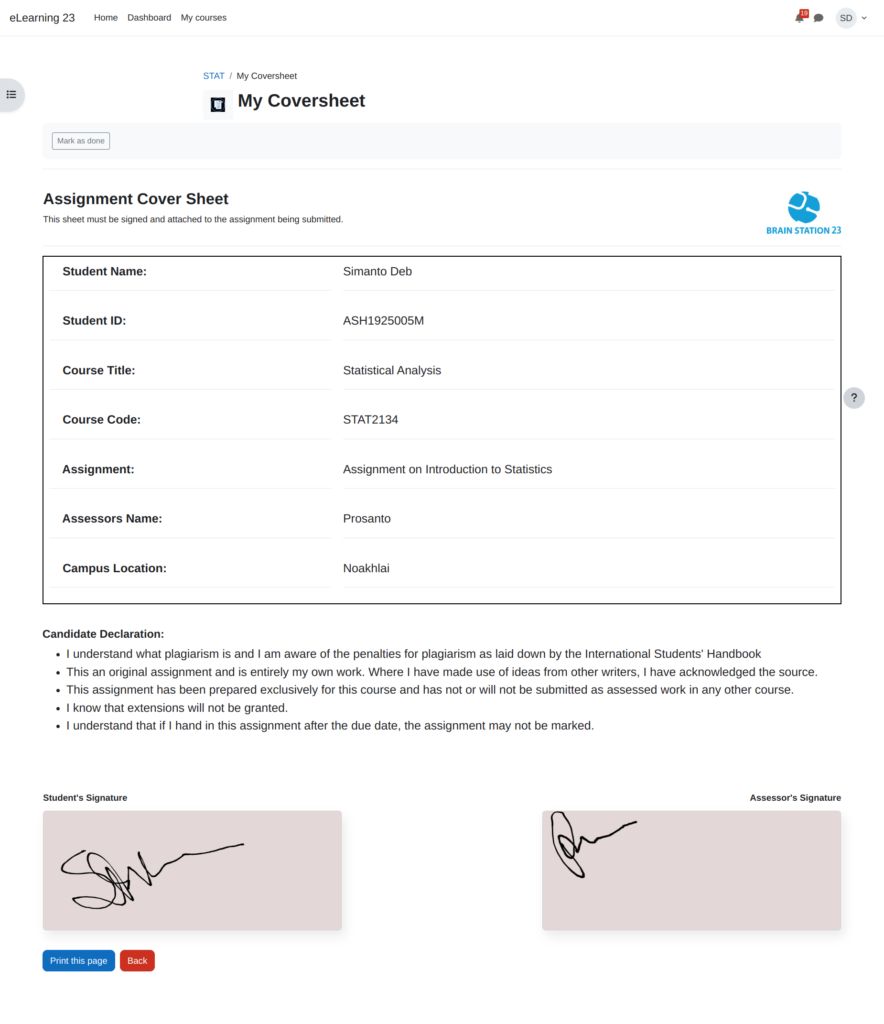
Key Features
Intuitive Content Arrangement
Easily add engaging content in texts, images, and videos to your cover sheet, making it visually appealing for students.
Personalized User Information
Tailor your cover sheet with customized user information fields, giving you the flexibility to gather specific information.
Customized Grading
System
Elevate your grading experience and take control of how you assess your students' performance.
Resource Tracking
Take control of your course resources with ease! Create a checklist of resources, and mark off completed items.
Digital Signatures
Teachers and students must provide electronic signatures, ensuring transparency and authenticity.
Student Re-submissions
With multiple submissions students can update their information, ensuring accuracy and completeness.
Multiple Templates with Dynamic Data
Craft your template and define keywords to fetch student data according to your preferred output.
Payment Method
Item details
Release Version
1.0.0
Plugin type
mod_coversheet
Moodle Versions
4.0, 4.1, 4.2
Release Date
January 2024
Browsers
Chrome, Edge, Firefox, Opera, Safari, Chrome Android
Features Details
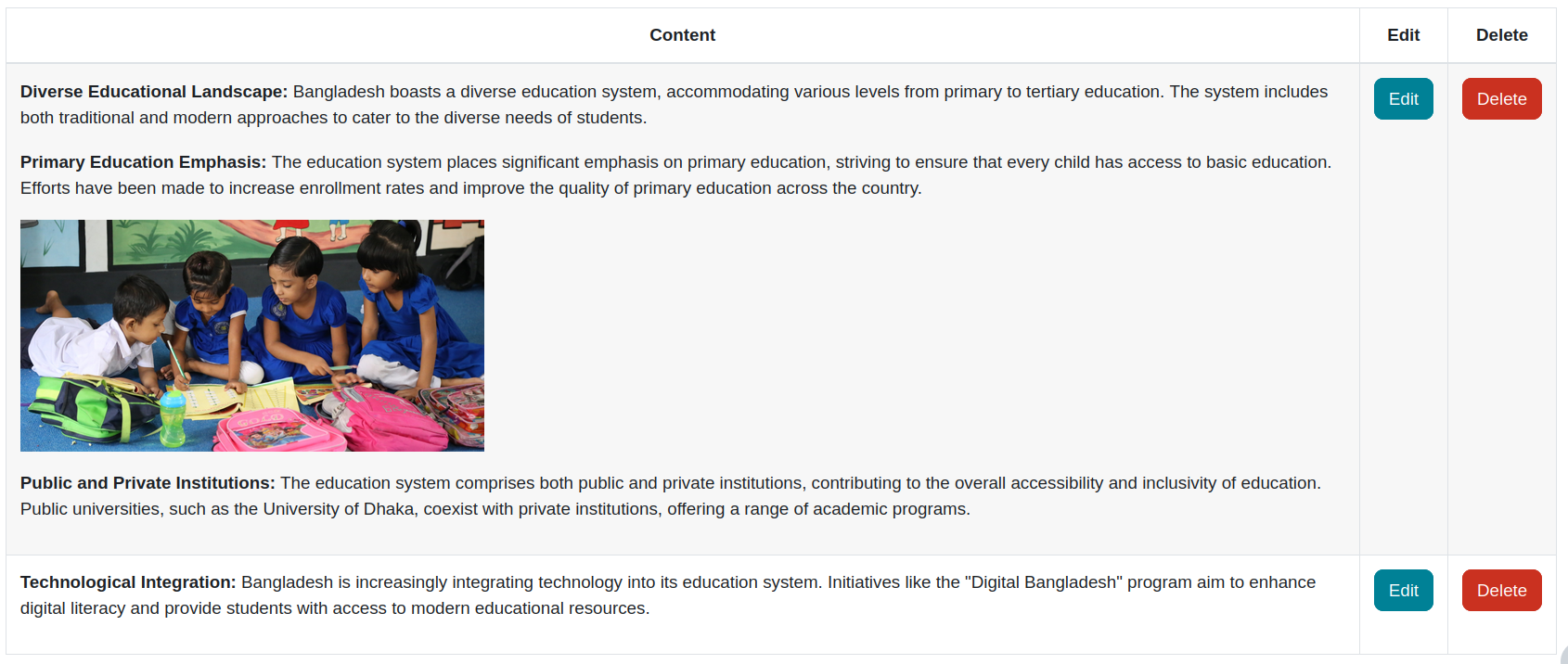
Intuitive Content Arrangement
Design the coversheet by seamlessly incorporating rich media elements such as texts, images, and video. With this functionality, teachers can easily structure and arrange educational material in a logical and coherent manner within the coversheet.
Personalized User Information
Tailor your cover sheet by adding custom fields like check boxes, drop-down boxes, radio buttons, text areas, and text inputs. Decide whether each field is required or optional, giving you the flexibility to gather specific information from your students.
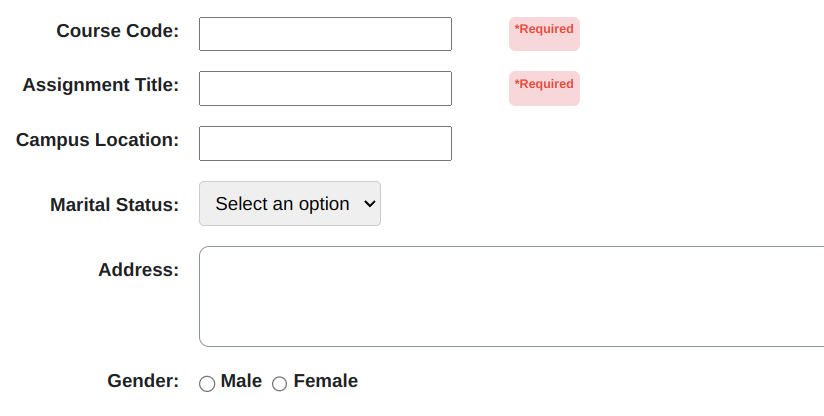
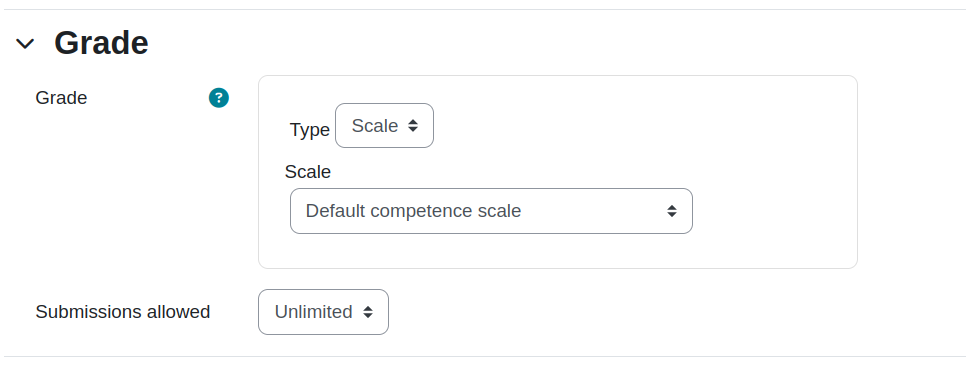
Customized Grading System
The Customized Grading System seamlessly integrates with Moodle’s grade book. Set points or scales for grades, ensuring that your assessments are accurately reflected in the overall course evaluation. Customize and update grades to provide a comprehensive evaluation of student performance.
Resource Tracking
Effortlessly monitor student progress with “Resource Tracking” in the Moodle Coversheet Plugin. Add a list of checkboxes representing resources, and mark them off as students complete those tasks. It’s an efficient way to monitor and provide feedback.
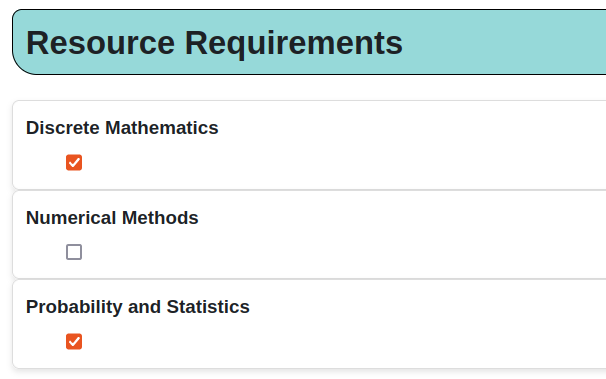
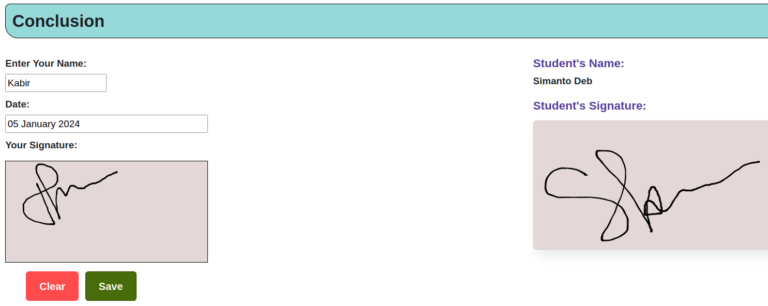
Digital Signatures
Ensure authenticity and unique identities! Both teachers and students must provide digital signatures, creating a secure and personalized touch to each submission. This feature allows to provide electronic signatures, adding an extra layer of accountability to the evaluation process. It establishes a secure and transparent record, fostering trust in the integrity of the learning and grading experience.
Student Re-submissions
Instructors gain precise control over the process with the attempt customization options. Set the number of submissions allowed for each cover sheet. With the option for multiple submissions, students can update their information, ensuring accuracy and completeness.
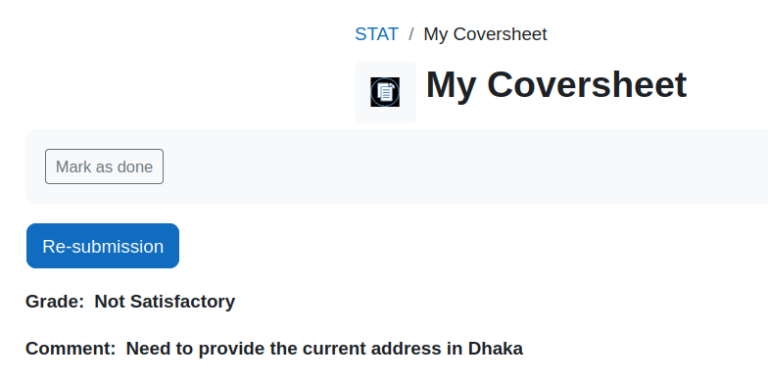
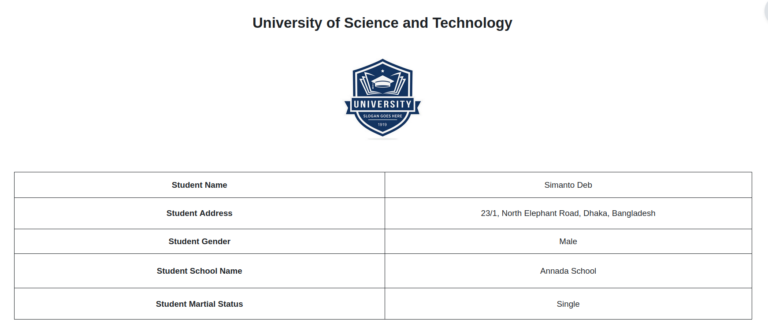
Multiple Templates with Dynamic Data
Take customization to the next level with dynamic templates. Set keywords within the HTML code and watch how the plugin fetches student information based on those keywords. Make any template active with just a click.
FAQ's
Yes, to enable Grading System, please go to the settings page for this activity
module, then expand the grade section, select the grade type as you want.
To get the generated coversheet, a student has to enter that coversheet (activity
module), then at the top there will be a button visible to view coversheet.
Yes, both admin and student can print the coversheet.
Yes, Sure. For this you have to visit the resources section to add, edit or delete
topics or resources.
You have to go to the list of templates and click the button at the bottom of that
template name. In the Update Page please select the checkbox which makes the template
active.
Unfortunately, No! Only one template can remain active.
Yes, if grading enabled for this coversheet then your grades will be added to
grade book of moodle for this particular course.
Contact us at elearning23@brainstation-23.com.
Yes, It should be surrounded by third brackets. For example, [firstname]
